Where is Microsoft & Microsoft Teams in the OnPrem to CPaas Journey?

In a recent Microsoft Community article Marissa Salazar noted that:
“The last piece of the puzzle is here! The last API to enable partners to develop contact solutions is now available.”
Translated into plain English for the rest of us this is saying: “You can now connect existing contact centers to Teams via a SIP tie trunk” and there is an initial Graph presence API to see presence of Teams users from a client/user perspective. (See more of my technical details on the API here.). Or in other words, “The last piece to integrating existing contact centers to Teams is now in place”

Vendors that are producing Contact Centers using only the Microsoft Teams Communication API do not have all the API’s they need to produce a complete Contact Center. In Microsoft parlance this is a “Power” contact center. (most people in the industry I hear calling this “native” Microsoft Teams Contact Center.)
For those integrating to an existing SBC SIP tie trunk connected Contact Center (Microsoft parlance is “Connect” contact center) the ability to do Direct Routing plus a Presence API opens up connections to existing Contact Centers. A UC solution really should be able to facilitate an SBC connected contact center, so this is really good progress! This might be better explained as the last piece of the first half of getting parity with Skype for Business Server: Microsoft now can “integrate” contact centers to Teams, and now Microsoft needs to complete an API to create Contact Centers that only use Teams and are based completely on Office 365 Phone System components.)
So where is Microsoft and Microsoft Teams in the OnPrem to CPaaS journey? This is my “back of the envelope, quick scribble on the naptkin” version of where I would estimate we are at:
- OnPrem: Skype for Business Server
- Hosted: Skype for Business Server
- UCaaS: Skype for Business Online & MicrosoftTeams
- CPaaS: Microsoft Teams + MicrosoftGraph + Communication API
- What’s next?
A bit more detail on 3 and 4:
- 3 & 4 are “In Progress”
- 3 is ~90% here. (think in terms of replacing phone systems like Cisco/Avaya)
- 4 is ~25% here. (think in terms of Twilio. Microsoft has just started)
No, “the last piece of the puzzle” is *not* quite here yet. Maybe a more accurate announcement to avoid confusing customers would be “We now have the last piece of the first half of the puzzle.” 😉
But its coming along. And right now I would not be switching away from Microsoft Teams and would not recommend anyone else to do so either. The new Microsoft Teams features are raining down so fast its hard to keep up. Its the best time to be a Microsoft Teams focused Microsoft Partner, ISV and user.
PS-Landis Technologies is creating a Contact Center and Attendant Console that is entirely built on Microsoft Teams & Phone System. (Native). We get the question multiple times a day: We want a Contact Center and Attendant Console solution built entirely on Microsoft Teams like Landis is doing and Microsoft people are telling us “We have the last piece of the puzzle for API’s!”. What is the real state? Landis Contact Center for Microsoft Teams, which has many of the most requested contact center features already, is in Preview due to some key features being dependent on Calling API’s which are still BETA. There are additional contact center features we would like to add, like outbound calling & more, that are not BETA/Preview yet from Microsoft. And a client based Teams Attendant Console is depending on the lack of any Teams Client Call Control API at all. In the mean time some customers can use our existing Attendant Pro in interop mode.)
Sources:
My details on what is released on Teams Communication API:
http://windowspbx.blogspot.com/2019/12/a-subset-of-microsoft-teams-beta.html
“Last Piece of Puzzle” article:
https://techcommunity.microsoft.com/t5/microsoft-teams-blog/what-s-new-in-microsoft-teams-january-2020/ba-p/1141831
Luca Vitali: Skype for Business and Teams features comparison table
https://lucavitali.wordpress.com/2017/10/01/sfb-teams-features-comparison-table/
Landis Contact Center for Microsoft Teams:
https://www.landiscomputer.com/office365contactcenter/
Landis Attendant Console for Microsoft Teams
https://www.landiscomputer.com/attendantpro/