Mitel Connect Frequently Asked Questions
1. What is Mitel Connect?
Mitel Connect is the replacement for ShoreTel PBX 14.2. Mitel made the announcement of the end-of-life for version 14.2 along with all previous releases. However, RingLeader is willing and able to support your current version with our Ingate-free SIP Trunks (RingLeader has been providing an Ingate-free connection method since ShoreTel version 7.0). Therefore, you will still be able to use your system with RingLeader SIP, but this just means that we are concerned about Mitel’s future plans for a continual software update. Additionally, if this proves out to be true, any issues, bugs or requisite enhancements may not be fixed.
2. What’s the difference between ShoreTel 14.2 and Mitel Connect?
Connect platform is the replacement for version 14.2. The user will see changes in the advanced cloud-features, UI/UX, and collaboration. Additional features of Connect include a Desktop Client, a new Contact Center Agent interface and finally a new Mobile interface.
3. Do I get any free features with Mitel Connect?
When moving from 14.2 to Mitel Connect you get a free license upgrade to an Essentials Bundle. This includes a standard extension and mailbox license along with Connect for Mobile, Connect Softphone, Connect for Chrome, and more.
4. Will my system be able to upgrade to Connect and what are the requirements?
Here are some prerequisites that you should be aware of:
Your server must have Windows Server 2012R2 or later
You must have a minimum of 8GB of RAM
You need to be on ShoreTel versions 13.x or 14.x (to upgrade from earlier versions, charges may apply)
Are you using Enterprise Contact Center? You need to be on version 8.x or 9.x to upgrade to Connect
64bit Windows is required
VMWare ESXi 5.5 or 6 is needed for utilizing any of the virtual switches and appliances.
5. Can I use the same desktop handsets?
You can use all handsets with connect except for the IP210 which will continue to be supported by Mitel. Keep in mind that Connect is the EdgeGateway replaces the VPN Concentrator and any phones from the VPN concentrator will no longer work with the EdgeGateway. EdgeGateway can only use the 400 series handsets.
6. Will it take a long time to implement the upgrade and is there anything I should be concerned about?
This upgrade will require 2 – 4 weeks to plan.
7. Is Mitel Connect considered to be the best business phone system on the market?
Mitel thinks so and has invested over half a billion dollars into the Connect platform. It continues to be one of the best-selling on-premises IP PBX’s. Feature-rich applications and user interface makes this a very likeable platform – especially when paired with RingLeader’s SIP Trunks.
8. Why upgrade from ShoreTel 14.2 to Mitel Connect?
If you are not afraid of replacing a few switches and trouble-shooting failing equipment and you are happy with your current system…stay on 14.2 or prior equipment. A native SIP Trunking provider like RingLeader can help you reduce your costs.
9. If I upgrade from ShoreTel to Mitel Connect how much will it cost?
Mitel Connect is not free. You will need to consult with your reseller for cost estimates.
10. What are Mitel Connect licensing bundles?
There are 5 bundled licenses that ShoreTel has been bundled with:
Courtesy (extension only)
Telephony (Courtesy + Voicemail license)
Essentials (Telephony + mobility client, desktop client, Chrome plugin, Microsoft Teams Plugin)
Standard (Essentials + CRM license, Remote Phone License)
Advanced (Standard + Operator license, Workgroup license)
11. Does Mitel work with fax machines?
MiCloud offers a full suite of services. However, we have had many complaints regarding integration of on-premise faxing and to-date faxing is problematic. Numerous RingLeader customers that have migrated to the MiCloud have maintained RingLeader for faxing.